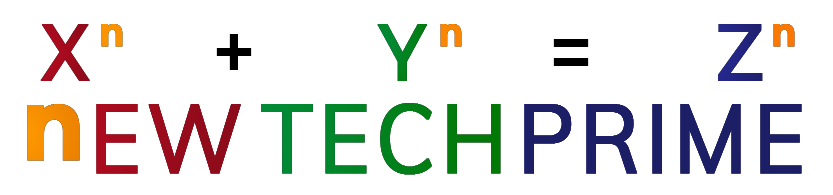My AI Smarteasy는 AI 서비스 공급자로 Google, OpenAI, Anthropic, Groq, Upstage, xAI를 지원합니다.
AI 서비스 공급자는 API를 통해 AI 모델과 연동해서 AI 서비스를 제공합니다. 대부분 AI 서비스 공급자는 자체 모델을 상용 모델로 제공합니다. Groq은 자체 모델을 제공하지 않고 메타의 라마와 같은 오픈 모델을 사용해 AI 서비스를 제공합니다.
AI 서비스 공급자는 API Key를 발급해, 제공하는 AI 서비스를 사용할 수 있는 권한을 부여합니다. My AI Smarteasy는 AI 서비스 공급자가 발행하는 API Key를 통해 AI 모델과 연동해 AI 서비스를 제공합니다.
API Key 발급
AI 서비스 공급자는 가입한 회원들에게 API Key를 발급해 줍니다. 회원 가입은 모두 구글 지메일 계정으로 가능하니 구글 지메일 발급하고 구글 로그인 해 두고 진행하길 추천합니다.
- 가장 먼저 Upstage 가입합니다. 기본 제공 쿠폰을 사용해 여러 가지 해 봅니다.
- https://console.upstage.ai/
- 회원 가입하고 로그인합니다. 회원 가입하고 콘솔 우측 상단의 <unlock 10$> 버튼을 눌러 크레딧을 10$ 지원을 받습니다.
- Get API Keys 페이지로 이동합니다. 가입하면 기본 발급된 API Key가 있습니다. 이 키를 복사하거나 새로 발급해서 복사합니다.
- https://console.upstage.ai/
- 구글 제미나이를 사용하기 위해 API Key를 발급 받습니다.
- 다음 글을 따라해서 90일간 사용할 수 있는 $300 크레딧을 받습니다.
- 다음 페이지에서 API키를 발급받습니다. https://aistudio.google.com/apikey
- 음성 인식(음성을 텍스트로 변환)이 중요한 업무이면, Groq 가입하고 API Key 발급 받습니다.
- https://console.groq.com/keys
- 회원 가입하고 로그인합니다.
- Create API key를 선택합니다. 평가용 API를 무료로 제공해줍니다.
- https://console.groq.com/keys
- 업무나 개인 생산성을 높이기 위해 필요하다고 판단이 되면, Anthropic 가입하고 API Key를 발급 받습니다.
- https://console.anthropic.com/
- 회원 가입하고 로그인합니다.
- Dashboard로 이동해서 Get API Key 버튼을 클릭합니다. 쿠폰 5$를 제공합니다.
- https://console.anthropic.com/
- 텍스트 생성 외에도 이미지 생성이나 리얼타임 음성 대화나 음성 합성을 하고자 한다면 OpenAI 가입하고 API Key를 발급 받습니다.
- https://platform.openai.com/
- 회원 가입하고 로그인합니다.
- 좌측 상단 톱니바퀴(설정)를 클릭합니다. 설정화면의 왼쪽 메뉴에서 Your profile을 선택하고 그 화면에서 상단의 User API keys탭을 선택하고 탭 화면에서 + Create new secret key 버튼을 클릭합니다.
- 가입해도 쿠폰을 제공하지 않으니, API Key를 발급사용하려면 지급정보를 작성해야 합니다.
- https://platform.openai.com/
- xAI의 Grok을 사용하기 위해 API Key를 발급 받습니다.
-
-
- https://console.x.ai/로 접속합니다. 회원 가입하고 로그인합니다.
- 왼쪽 메뉴에서 키 아이콘을 선택하고 API Key를 생성합니다.
- 카드 등록하고 5달러 충전하고, 데이터 공유에 동의하면 매월 150달러의 API 크레딧을 제공합니다.
-
-
검색증강생성(RAG; Retrieval Augmented Generation)
생성형 AI 모델은 사전 훈련에 사용된 데이터 만을 알고 있기 때문에, 사전 훈련 이후에 생성된 데이터나 공개되지 않은 기업이나 개인 내부 데이터에 대해서는 알지 못합니다. 이러한 문제를 해결하기 위한 고안된 기술이 검색증강생성입니다.
My AI Smarteasy는 사전 훈련 이후 데이터 접근은 검색엔진으로, 내부 데이터 접근은 지식베이스로 지원합니다. 구글과 같은 기존 검색엔진은 SerpAPI를 통해 접근하는 방법을 지원하고, 생성형 AI 모델에 최적화된 검색 방식을 사용하는 AI 검색엔진은 Tavily를 지원합니다.
My AI Smarteasy에서 검색엔진을 사용하려면 SerpAPI나 Tavily Api Key를 발급받아야 합니다.
검색엔진 API Key 발급
- SerpAPI에 가입하고, 대시보드의 왼쪽 메뉴에서 API Key를 선택해서 API Key를 발급받습니다. SerpAPI는 월 100건 검색까지는 무료로 할 수 있습니다.
- Tavily에 접속해서 회원가입하고, API 키를 발급받습니다. 월 1000건 검색까지는 무료로 할 수 있습니다.