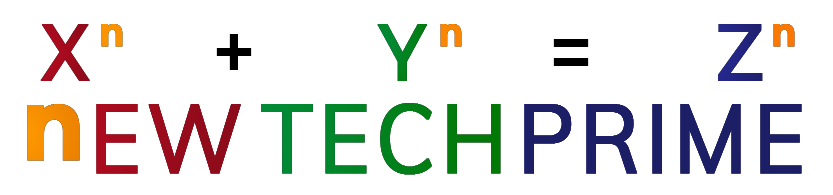Kernel Memory 5.4 코드 분석4
커널 메모리를 빌드합니다.
커널 메모리는 RAG 관련 기능들을 가져야 합니다. 서버로 수행될 수도 그렇지 않을 수도 있어야 합니다. RAG 관련 처리는 여러 단계들을 파이프라인으로 실행될 수도 있어야 합니다. 임베딩 된 데이터는 벡터 데이터베이스로 관리될 수도 있어야 합니다.
IKernelMemoryBuilder
This code defines an interface called IKernelMemoryBuilder in the Microsoft.KernelMemory namespace. An interface is like a blueprint or a set of instructions that tells a class what it should be able to do. In this case, the IKernelMemoryBuilder interface defines a set of methods that a class implementing it should have.
**What does this interface do?**
The IKernelMemoryBuilder interface is responsible for building a KernelMemory instance, which is a type of memory management system. Think of it like a librarian who organizes and manages books (data) in a library (memory).
**Key Components:**
1. **ServiceCollectionPool**: A collection of services that the builder uses internally. It’s like a toolbox with various tools that the builder can use to build the KernelMemory instance.
2. **Build()**: A method that builds a KernelMemory instance using default settings and provided dependencies. It’s like assembling a puzzle with default pieces, but you can also add custom pieces (dependencies) to make it more specific.
3. **Build<T>()**: A method that builds a specific type of KernelMemory instance, like a synchronous or asynchronous pipeline. It’s like choosing a specific type of puzzle to build.
4. **AddSingleton()**: A method that adds a singleton (a single instance of a class) to the builder’s service collection pool. It’s like adding a new tool to the toolbox.
5. **WithoutDefaultHandlers()**: A method that removes default pipeline handlers, allowing you to specify a custom list of handlers. It’s like clearing the default puzzle pieces and starting from scratch.
6. **AddIngestionMemoryDb()**: A method that adds a memory database to the list of databases used during data ingestion. It’s like adding a new bookshelf to the library.
7. **AddIngestionEmbeddingGenerator()**: A method that adds an embedding generator to the list of generators used during data ingestion. It’s like adding a new tool to help organize the books on the bookshelf.
8. **GetOrchestrator()**: A method that returns an instance of the pipeline orchestrator, which is required by custom handlers. It’s like getting a conductor to manage the orchestra performing the data ingestion process.
**Summary**
In summary, the IKernelMemoryBuilder interface provides a set of methods to build a KernelMemory instance, which is a memory management system. It allows you to add services, build specific types of memory instances, and customize the pipeline handlers and databases used during data ingestion.
커널 메모리의 기능들은 여러 기능들을 갖는 그룹을 여러 개 갖도록 구성할 수 있습니다. 기능 그룹들의 그룹이 있어야 한다는 것입니다.
ServiceCollectionPool
서비스 컬렉션의 컬렉션을 관리. 컬렉션을 구분해서 관리할 필요도 있고, 여러 컬렉션들을 하나로 묶어 한 번에 처리하고 싶을 때도 있다는 거.
여러 개의 책장이 있는 도서관을 생각해 보세요. 각 책장은 하나의 서비스 컬렉션을 나타냅니다.
The purpose of this class is to provide a way to work with multiple service collections as if they were a single collection. This allows for features like Dependency Injection (DI) helpers to work on multiple service collections at once.
Key Components
1. _ pool: A list of service collections, which are the bookshelves in our library analogy.
2. _primaryCollection: The primary service collection, 모든 서비스들을 포함하는 main bookshelf
3. _poolSizeLocked: A flag indicating whether the list of collections is readonly. service descriptors가 add된 후 readonly가 된다.
Methods and Properties
1. AddServiceCollection: Adds a new service collection to the pool.
2. Add: Adds a service descriptor to each service collection in the pool.
3. Contains: Checks if a service descriptor exists in any of the service collections.
4. GetEnumerator: Returns an enumerator that iterates over the service descriptors in the primary collection.
5. Remove: Removes a service descriptor from each service collection.
6. Clear: Clears all service descriptors from each service collection.
Important Notes
* The Lock method is used to lock the pool size, preventing any further additions to the pool after services have been added.
* Some methods, like CopyTo, Insert, IndexOf, RemoveAt, and the indexer this[int index], are not supported when there are multiple service providers. This is because the position of elements is not consistent across multiple providers.
In summary, this code provides a way to manage multiple service collections as a single unit, allowing for easier management of services and DI helpers.
KernelMemoryBuilder
This code is part of a larger system developed by Microsoft, and it focuses on building a component called “Kernel Memory.” Think of “Kernel Memory” as a special tool that helps manage and process data in a specific way. The code is written in C# and uses various libraries and services to achieve its functionality.
Key Components
1. Namespace and Using Statements:
– The using statements at the top are like importing tools and materials you need for a project. They bring in various functionalities from different libraries.
– The namespace Microsoft.KernelMemory groups all the related code together under a common name.
2. Class Definition:
– The KernelMemoryBuilder class is like a blueprint for creating and configuring the “Kernel Memory” tool.
– It implements an interface IKernelMemoryBuilder, which means it follows a specific set of rules or methods defined elsewhere.
3. Enums and Fields:
– ClientTypes is an enum, which is like a list of predefined options. It helps the code decide what type of client to build.
– Various fields (like _serviceCollections, _memoryServiceCollection, etc.) are like storage boxes that hold different parts and configurations needed to build the “Kernel Memory.”
4. Constructor:
– The constructor KernelMemoryBuilder(IServiceCollection? hostServiceCollection = null) is like the initial setup process. It prepares everything needed to start building the “Kernel Memory.”
– It sets up service collections, which are like lists of services or tools that the “Kernel Memory” will use.
5. Methods:
– Build Methods: These methods (Build, Build<T>) are like the final assembly steps. They put together all the parts and configurations to create the “Kernel Memory” tool.
– AddSingleton Methods: These methods (AddSingleton<TService>, AddSingleton<TService, TImplementation>) are like adding specific tools or services to the service collection.
– WithoutDefaultHandlers: This method allows you to skip adding default handlers, which are like pre-configured tools.
– AddIngestionMemoryDb and AddIngestionEmbeddingGenerator: These methods add specific components (memory databases and embedding generators) to the builder.
– GetOrchestrator: This method retrieves a special component called an orchestrator, which helps manage the workflow of the “Kernel Memory.”
6. Internal Methods:
– These methods (like CopyServiceCollection, BuildServerlessClient, etc.) are helper functions that perform specific tasks needed during the building process.
– For example, CopyServiceCollection copies services from one collection to another, and BuildServerlessClient assembles a specific type of “Kernel Memory” client.
Analogies and Examples
– Service Collections: Imagine you are building a custom computer. The service collections are like lists of components (CPU, RAM, storage) that you need to gather before assembling the computer.
– Embedding Generators and Memory DBs: These are like specialized software or tools that the “Kernel Memory” will use to process data. Think of them as specific applications you install on your computer to perform certain tasks.
– Build Methods: These are like the final steps where you put all the components together to build the actual computer. Depending on the type of computer you want (gaming, office, etc.), you might follow different assembly steps.
서비스 컬렉션: 맞춤형 컴퓨터를 조립한다고 상상해 보세요. 서비스 컬렉션은 컴퓨터를 조립하기 전에 모아야 하는 부품 목록(CPU, RAM, 저장 장치)과 같습니다.
임베딩 생성기 및 메모리 DB: 이것들은 “커널 메모리”가 데이터를 처리하는 데 사용할 특수 소프트웨어나 도구와 같습니다. 특정 작업을 수행하기 위해 컴퓨터에 설치하는 애플리케이션이라고 생각하면 됩니다.
빌드 메서드: 이것들은 모든 부품을 모아 실제 컴퓨터를 조립하는 최종 단계와 같습니다. 원하는 컴퓨터 유형(게임용, 사무용 등)에 따라 다른 조립 단계를 따를 수 있습니다.
목적
이 코드의 주요 목적은 “커널 메모리” 도구를 유연하고 구성 가능하게 만드는 것입니다. 개발자가 다양한 서비스와 구성 요소를 추가하고 이를 조립하여 작동하는 제품으로 만들 수 있도록 합니다.
요약
간단히 말해, 이 코드는 “커널 메모리”라는 특수 데이터 처리 도구를 만드는 상세한 설명서와 같습니다. 다양한 구성 요소를 모으고, 이를 구성한 다음 최종 제품으로 조립할 수 있게 합니다. 이 코드는 특정 요구 사항과 필요에 따라 도구를 맞춤화할 수 있는 유연성을 제공합니다.